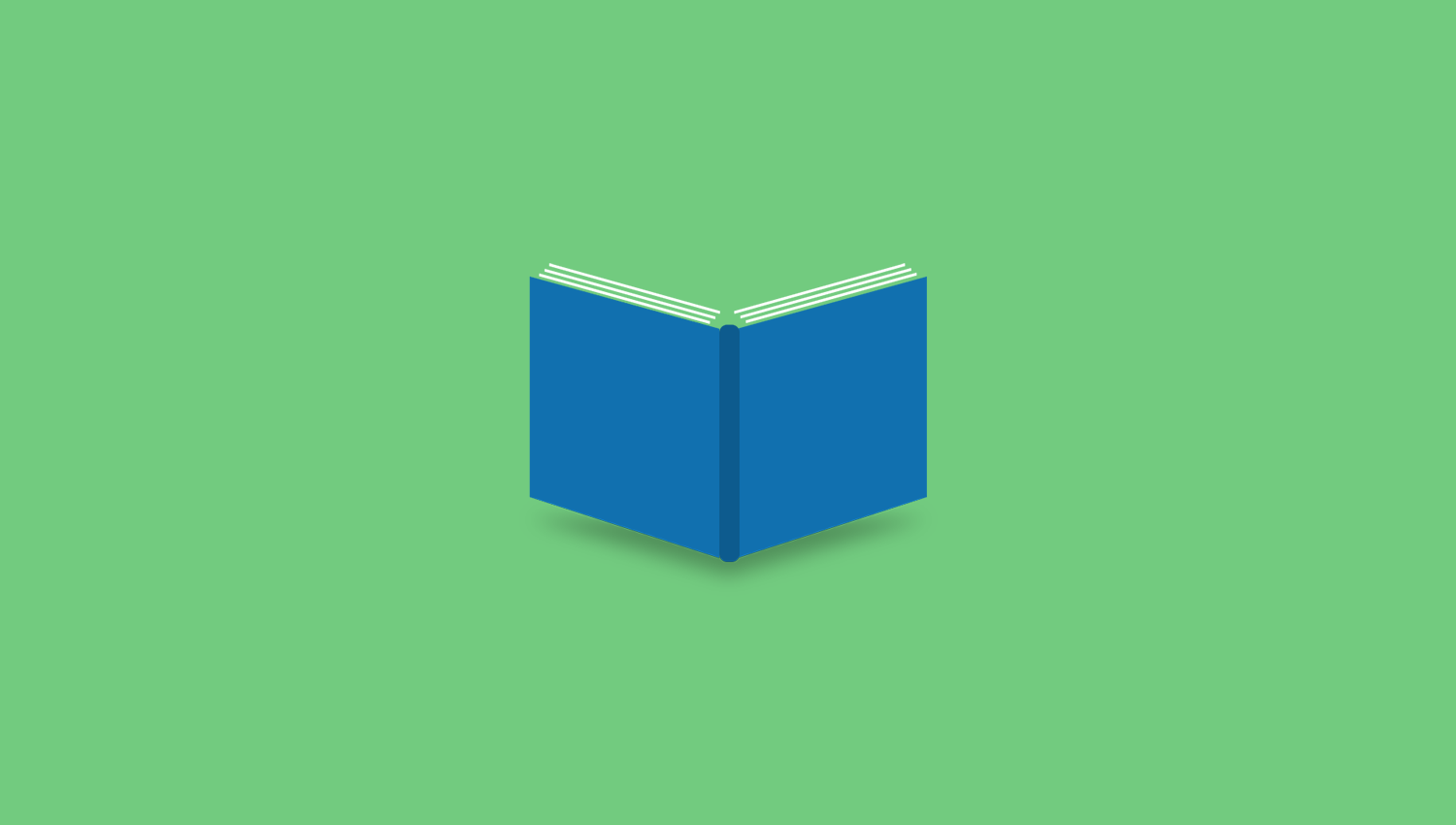Google Meet Guide for School

-
1. Open Google Chrome
-
2. In the address bar type
-
3. Click on join a meeting
-
4. Enter the code and click continue
-
5. Make sure you are signing in with your school account
-
6. Come early and mute your microphone wait for teacher to start
-
7. To see everyone in your meeting click the grid in the top right hand side.
-
8. To chat with your class click the speech box.