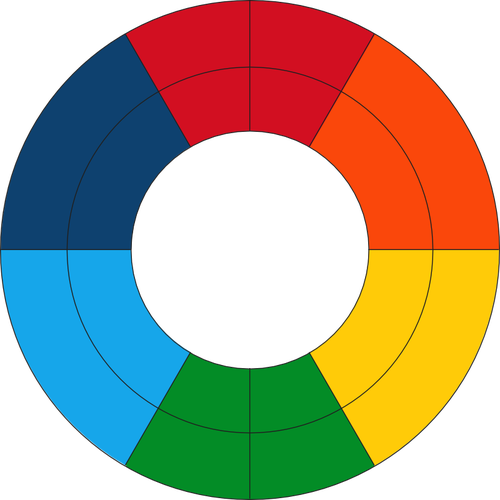Business Presentation Checklist
 Business Presentation Checklist
Business Presentation Checklist
What is the purpose of your presentation?
What are the goals of your presentation?
What do you hope to accomplish from your presentation?
Who will be your audience?
How much does your audience understand about this topic?
How confident are you about the topic?
How long is your presentation?
Decide on your presentation platform
Make sure your presentation follows your brand
Keep your slides simple and text readable
Take talking point notes as you create your slides
Have fact-check data to back up your presentation
Create your speaking notes and number them to keep them in order
Check for grammar or spelling errors
Save your presentation on two platforms and publish to the web if you can
Practice in front of someone
Note on your speaking notes where to pause, breathe, and remember to slow down
Practice your introduction
Check that your presentation flows well
Practice your conclusion and that is ties up the point(s) of your presentation nicely
Make sure you know the room layout and what tools/items you need to bring with you
CTA (CALL TO ACTION), HANDOUTS, VISUAL AIDS
Do you need to create a handout to go along with your presentation?
What is your presentation CTA? Sign up for service, email you for questions, learn more, etc
Can you visual aids been seen around the room?
Prepare a guest sign-in so you can send follow up materials
Think about how the room will be set up
Think about questions the audience could have
How long will you allow for questions?
Your outfit should be selected the night before. Understand what your attire of the event should be
Give yourself enough time to get ready
Walkthrough your speech as you are getting ready
Make sure you have your presentation, a backup copy, speaking notes, guests sign-in, handouts, water, a charged laptop, etc
Make sure you get there early, know where to park, and who to contact for help or emergencies
Check your presentation room. Do a walkthrough to note what you need
Be ready for interviews, photos, or questions
Be ready to mingle with guests
Test your laptop, slides, media, sound, internet connection, etc
Set up your guest sign-in (mention at the end of presentation)
Run through your presentation
Make sure you have your speaking notes and handouts ready
Make sure your cell is on silent
Allow guests to chat with you or ask questions after
Mention that you will sent out presentation or additional materials to guests that signed in
Thank you audience and the host or organizer
Ask for any press material from the event

Your checklist is live!

Share a read-only link: http://checkli.com/s/68a059346905e
Look for it on Checkli's home page.