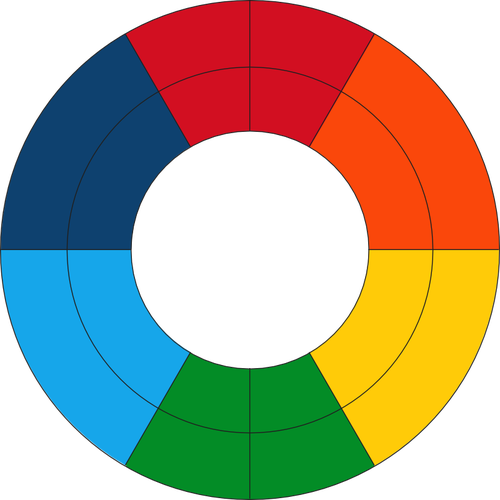20 Effective ways to use Google Apps For Education
 google apps for education
google apps for education
1. Create a Google Doc for a lesson plan, share it with other teachers.
2. Take notes for your next grade-level or administrative meeting in Google Docs and share with all attendees.
3. Try translating a document in Google Docs to give to non-English speaking parents.
4. Use revision history in Google Docs to monitor the activity or progress on an assignment.
5. Invite a guest lecturer into your class through video chat.
6. Give your next multiple choice quiz using forms in Google Docs. Quickly analyze and summarize data with the “Summary” feature.
7. Create a parent volunteer survey with forms in Google Docs to collect contact and availability information.
8. Set-up a spreadsheet in Google Docs with timing and availability for parents to sign-up for parent-teacher conferences.
9. Create a grade level folder in Google Docs that is shared with your team so anyone can add and utilize your classroom files.
10. Create a site for your classroom with embedded Docs, Calendars, Forms, and gadgets.
11. Create a class activity or homework calendar that students and parents can view and subscribe and can be embedded on a class site.
12. Set-up classroom or administrative tasks and group into lists using the Tasks feature in calendar or Gmail.
13. Enable the translation feature in Gmail so you can translate any messages from parents or students sent in a different language.
14. Start a new site in Google Sites that can be a template for a student e-portfolio to showcase student work and progress throughout the year.
15. Use spreadsheets to track homework or behavior logs and share with parents.
16. Set-up a form for collecting teacher observation data and analyze in accompanying spreadsheet.
17. Set-up a resource calendar for a laptop cart (or a projector, library room, auditorium…)
18. Create a student-driven vocabulary flashcard center using spreadsheets and gadgets.
19. Set-up pen pals with students in another country and use Gmail translation tool (extra extra credit – set up a video chat!)
20. Upload long-term and unit plans into Google Calendar to map standards. (extra extra credit – attach Google Docs to the calendar events related to the unit plans)

Your checklist is live!

Share a read-only link: http://checkli.com/s/600f2654a38cc
Look for it on Checkli's home page.