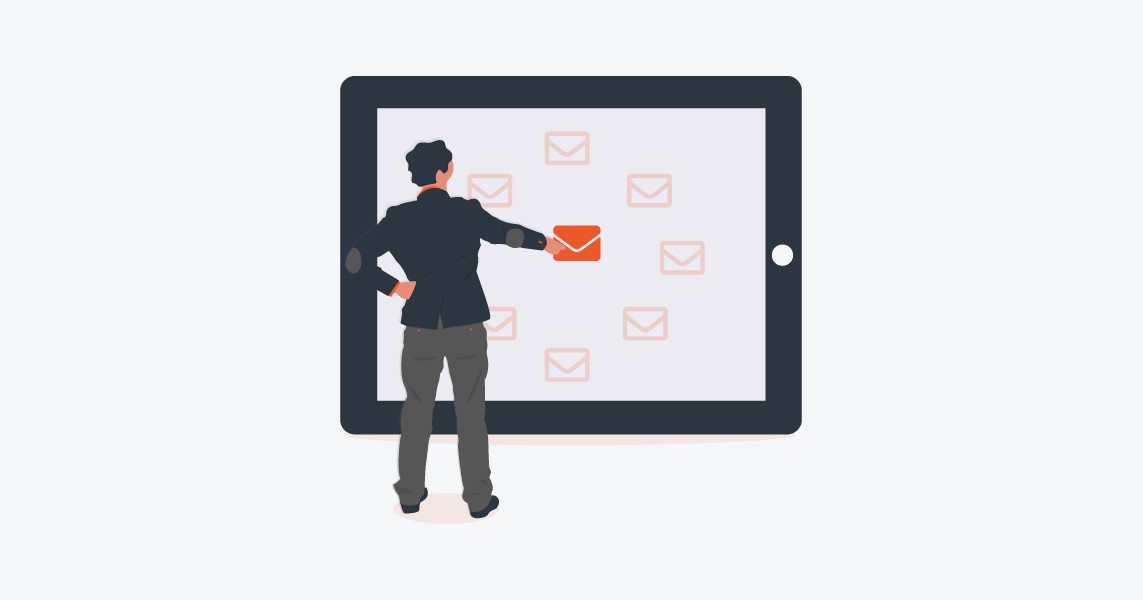How To Extract PDF Data from Email Attachments to Google Sheets
 Convert PDF to Excel
Convert PDF to Excel
-
Ways to Convert PDF Data from Email to Google Sheets
-
Use a manual option like copy and paste or rekeying, or outsourcing manual data entry.
-
If your attachment is in PDF format, use a free tool like Tabula or PDFTables.
-
Use an automated system like mailparser.io.
-
How To Use mailparser.io to Automatically Extract PDF Data from Email Attachments to Google Sheets
-
Sign up for a free account at Mailparser.io
-
Create a @mailparser.io inbox. This is where you will forward your email/files.
-
Create a parsing rule to extract table rows from your attached files.
-
To filter out unwanted rows, add more parsing rules to parse certain data fields from the document (e.g. Date of Order, Delivery Address, …).
-
If you want to use Google Sheets, create a connection between your Mailparser inbox and Google Docs (Webhook Integration).
-
Start testing by forwarding emails containing the PDF attachments you need to our email parser.