Preflight Checklist Razzimodellismo
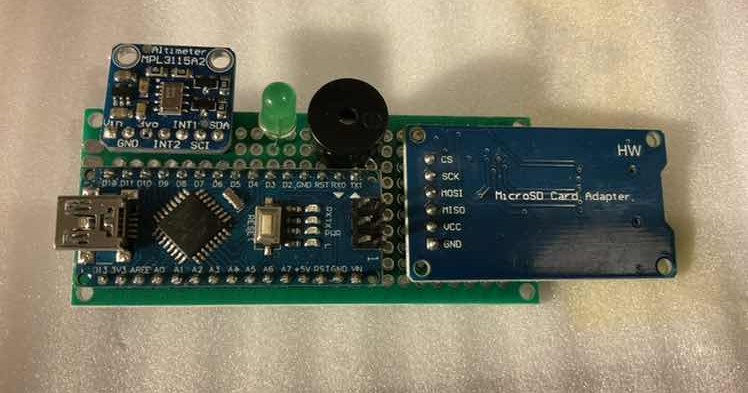 phantom 4 pro pre-flight
phantom 4 pro pre-flight
-
Remove Gimbal Guard - Store it safely.
-
Micro SD Card - Make sure the Micro SD card is inserted properly.
-
UV / Polarizing Filter - Make sure you have the proper filter installed, and that it is clean.
-
Install the propellers - Check their state (are they still good or are they damaged) and make sure they are installed properly (black on black).
-
Insert the battery - Verify it’s properly inserted and make sure it’s fully charged.
-
Mount Device to Controller - Mount your device (phone/tablet) and plug it in. Make sure it is secure.
-
Attach sunshade
-
Position your antennas properly - Adjust antennas for best signal.
-
Flight Mode Switch - Check your flight mode switch to make sure it’s in the correct position
-
Controller Battery - Check the battery to make sure it’s properly charged
-
Turn on your Remote Controller
-
Turn on your device (phone/tablet)
-
Check Brightness - Set device brightness to the desired level
-
Check GPS Is On - Turn GPS on the device on.
-
Check your Camera Settings.
-
Start Dji Go - Start the DJI Pilot App
-
Make sure the Phantom 4 is on a solid, level surface with the front pointed away from you into the wind
-
Make sure the gimbal can move unobstructed
-
Check to make sure the propellers are properly attached
-
Check the battery status of Drone. - Verify it is fully charged and that there are no errors.
-
Turn on the Phantom 4
-
Check the compass calibration status. - Calibrate if something is off or if you’re at a different site from your last flight.
-
Drone LEDs - Check the aircraft status LEDs
-
Check Launch Site - Check for possible interference. Make sure there are no large metal surfaces, radio towers, electrical wires, etc. Check for obstacles. Make sure you’re aware of them (trees, wires, etc) Check for possibly dangerous situations (children playing, animals running around, etc) Verify the weather meets the expected conditions.
-
Make sure the maximum flight altitude is properly set for this location.
-
Make sure the Return-To-Home altitude is also set correctly for this location
-
Verify the gimbal is level. - Adjust if necessary.
-
Check the DJI Pilot App Flight Status - Make sure enough GPS satellites are locked. Make sure the home point is set correctly.


