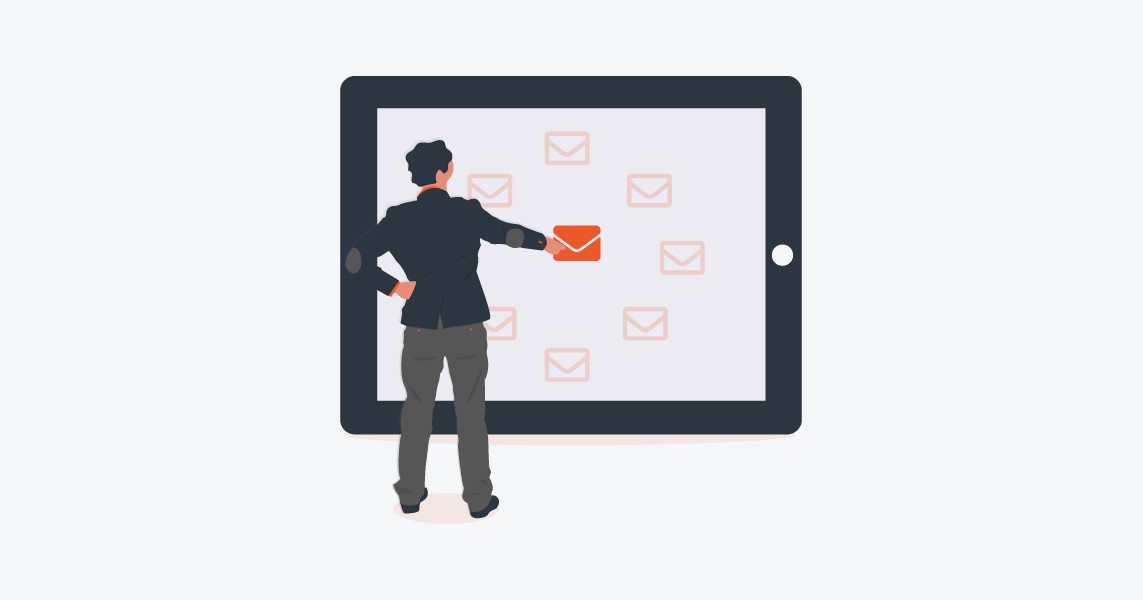Camera Intro
-
Turn on cumputer
-
Sign in to computer
-
Plug in and turn on camera
-
Go to Camera Photo Drive Shortcut
-
click on Select All
-
click and hold left click in the middle of the folder and drag it into the Photos to import folder.
-
then look at the photos
-
then go to face book
-
click on what is on your mine,judy
-
click on Photo/Video
-
go to left corner right next to the 1st picture and drag untill all is in blue
-
then click open
-
then type something like Family
-
then hit post. (ONLY IF THEY ARE NEW PHOTOS NOT OLD ONES FOR PRACTICE)