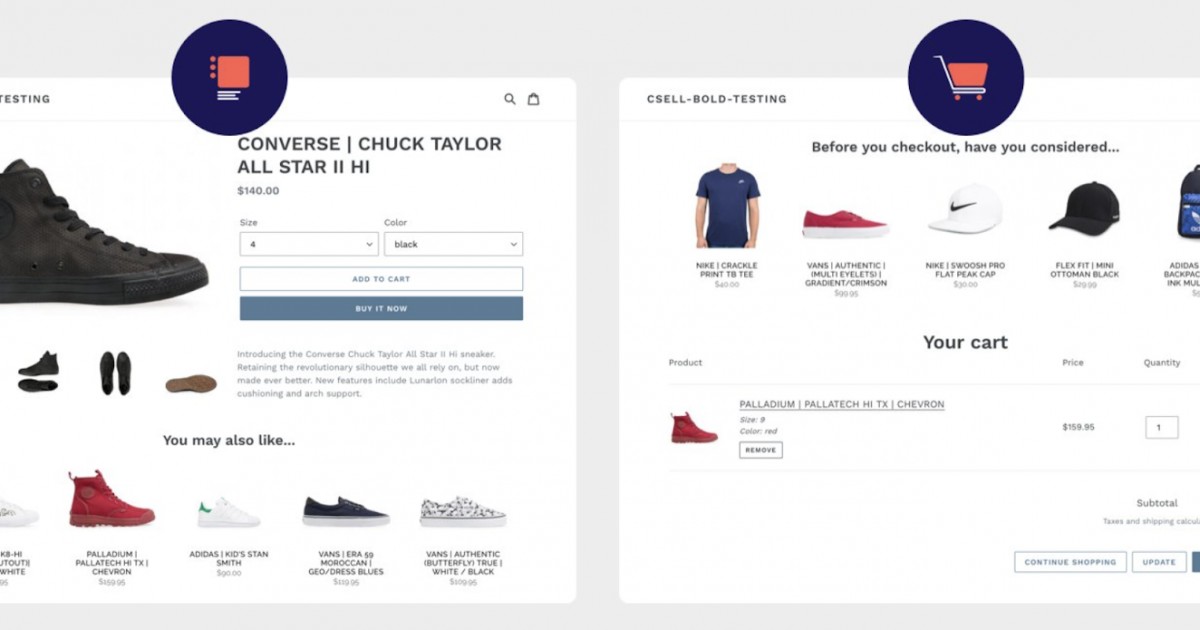Keeping Your Passwords Safe!
Passwords are the most common way to prove we are who we say we are when it comes to using websites, social media accounts, email, and even the computer itself.
 Passwords
Passwords
-
Create Complex Password Hints
-
Try a sentence/acronym that only applies to you and is random.
-
Example: My first job was at 1567 third street and I was a computer engineer = mfjw@1567tsaiwace
-
Change Passwords When Necessary
-
Rather than changing every 90 days, change your password less frequently, and change the entire password.
-
Use a Password Manager
-
These store complex, strong passwords for all of your accounts and save you the time it takes to type a long password.
-
Example: Dashlane, LastPass, Sticky Password
-
Install Antivirus Software
-
This helps protect the computer from unauthorized code or software that creates a threat to the system.
-
Example: Panda Security Antivirus