17 Things You Should Do To Every Blog Post Before + After You Hit Publish
 BLOG POST
BLOG POST
-
BEFORE YOU HIT PUBLISH:
-
Write an effective post title with these two characteristics:
-
It includes keywords or phrases.
-
It is persuasive or encourages someone to click through.
-
Divide up text into smaller sections with headings.
-
Deep link to past posts.
-
Add a question at the end to encourage discussion.
-
Add on-brand, SEO-ready images.
-
Add “alt text” to your images for one reason in particular:
-
Add a featured image (on WordPress).
-
Make sure my post is SEO-tastic.
-
Proofread.
-
AFTER YOU HIT PUBLISH:
-
Pin your post image onto Pinterest.
-
Schedule it to be pinned to any Pinterest group boards that are relevant.
-
Share your post on Facebook and Twitter.
-
Schedule your post for Twitter several more times.
-
Do a Facebook Live or Instagram Live about your blog post topic.
-
Respond to comments.
-
Check the analytics of your post to see how much engagement it received.
-
In 1-2 months, repin your post onto Pinterest.


