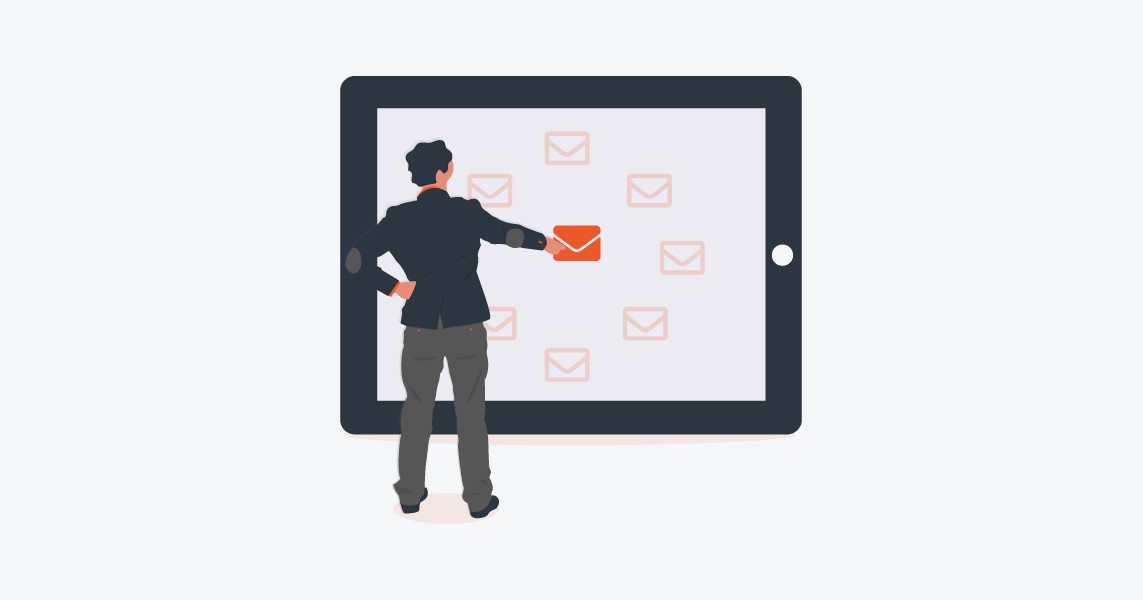30 Days Accessibility Testing
By Mott Obee ond Alon Fridman Woisbord
 Accessibility Testing
Accessibility Testing
-
Learn about the diversity of disabilities and the effects of aging
-
Use a tool like WAVE to scan a web page for accessibility problems.
-
Share your favourite accessibility testing tool.
-
Research the benefits of inclusive design.
-
Read the 12 guidelines of WCAG 2.0. Write o short post on one of them.
-
Learn about assistive technologies, and share one you liked (hardware).
-
Unplug your mouse, leave the touchpad alone, and navigate using the keyboard.
-
Read a book about accessibility.
-
Disable images in the browser. Con you understand the page?
-
Test with a screen reader and share one useful tip.
-
Turn your screen off and rely on a screen reader.
-
Read an article about accessibility and share it with someone.
-
Watch a video about accessibility and share it with someone.
-
Find a problem thot might affect someone who is deaf .
-
Find o problem that might affect someone who is colourblind .
-
Find o problem that might affect someone who can't use their hands.
-
Find a problem that might affect someone with dyslexia.
-
Use a tool to test for colour contrast problems.
-
Find 5 accessibility experts to follow Twitter.
-
Write a simple accessibility checklist.
-
Look for invisible keyboard focus when tabbing through a page.
-
Learn why semantic HTML is important.
-
Find missing semantic information (e.g. headers, landmarks, links, and buttons).
-
Learn about accessibility low in your country.
-
Explore W3C's Before and After demonstration.
-
Find an accessibility issue on a website, and report ii.
-
Learn how to use your mobile device screen reader.
-
Download and test a word document for accessibility issues.
-
Find 3 accessibility issues without using on evaluation tool.
-
Review the complexity of a website's content with the Hemingway opp.